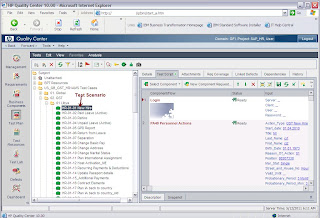Automation of a SAP ECC application is quite easy then any other application if you have the correct add-in installed in your machine and server. Because here we could create a BPT component for each T-code and the make a test scenario to add different component in our test case.
Below is some screen shot for the process through QC:
Below is the screen for how to create test scenario with Business Components:
Below is screen how to run the test scenario from test lab: